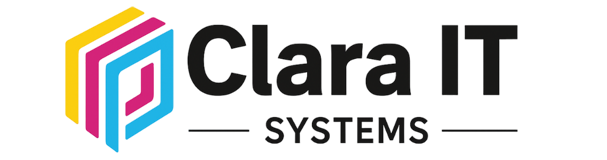Data is the lifeblood of any business—customer records, invoices, new product plans. Lose it, leak it, or lock it behind ransomware and you could face heavy fines, angry clients, or even bankruptcy. The good news? Most cyber attacks rely on basic mistakes. Fix those, and you shut out 90 % of threats. This guide explains five simple pillars that keep company data safe.
Pillar 1 – Strong Access Controls
1.1 Use unique, strong passwords
Weak or re‑used passwords are still the #1 way hackers get in. Use a password manager such as Bitwarden or LastPass to generate and store 12‑character random passwords for every account.
1.2 Turn on multi‑factor authentication (MFA)
Adding a six‑digit code from an authenticator app blocks 99 % of automated break‑in attempts. Start with email, cloud dashboards, and admin portals.
Pillar 2 – Keep Systems Up to Date
2.1 Patch weekly
Set Windows Update, macOS, servers, and key apps to auto‑install patches every week. Check a log file or dashboard to be sure the updates really went through.
2.2 Replace end‑of‑life hardware and software
Routers more than six years old often stop getting fixes. Plan budget to swap them out before the vendor drops support.
Pillar 3 – Backups and Encryption
3.1 Follow the 3‑2‑1 backup rule
Keep three copies of your data, on two different media (cloud + local NAS), with one copy off‑site or in another cloud region. Automate daily backups and test a small restore every quarter.
3.2 Encrypt sensitive data
Turn on full‑disk encryption for laptops and servers (BitLocker, FileVault, or LUKS). Use SSL/TLS for data moving across the internet. This way, even if a device is stolen the data is unreadable.
Pillar 4 – Employee Awareness
4.1 Run phishing training
Most breaches start with a bad link. Use free tools like Google’s Phishing Quiz or paid services that send fake emails. Reward staff who report the test emails and coach those who click.
4.2 Provide a clear reporting path
If an employee sees something odd—like a strange pop‑up or USB drive—they need to know who to tell. A fast report can stop an attack in its tracks.
Pillar 5 – Continuous Monitoring and Response
5.1 Install endpoint protection
Modern “next‑gen” antivirus tools look for ransomware behaviour and block it, not just scan for old virus signatures. Examples: CrowdStrike, SentinelOne, or Microsoft Defender for Business.
5.2 Set up real‑time alerts
A Security Information and Event Management (SIEM) tool collects logs and pings you if it spots weird activity, like a login from another country at 3 am. If you can’t watch 24/7, a managed security provider can do it for you.
Common Pitfalls—and How to Fix Them
| Pitfall | Quick fix |
|---|---|
| “We’re too small to be a target.” | 43 % of attacks hit small firms. Implement the five pillars now. |
| Backups stored on the same server | Keep at least one copy offline or in another region. |
| MFA on admin accounts only | Turn it on for every user—attackers often start with normal staff. |
| One‑time security training | Run short refresher drills every three months to keep awareness high. |
Real‑World Example
A regional hospital asked Clara IT Systems for help after two near‑miss phishing incidents. We applied the five pillars:
- Enabled MFA for 100 % of users in one week.
- Switched weekly manual backups to automatic daily cloud backups.
- Ran three phishing tests—click rates fell from 22 % to 3 %.
- Deployed endpoint protection and a monitored SIEM.
Result: Zero ransomware incidents in the 12 months since rollout.
Action Steps You Can Start Today
-
Turn on MFA for email and cloud dashboards—takes under 15 minutes.
-
Set software to auto‑update and schedule a weekly patch window.
-
Check backups—verify you can restore one random file.
-
Send a quick phishing quiz link to staff.
-
Book a free security gap call with Clara IT Systems to review your current setup.
Conclusion
Keeping company data safe isn’t about expensive gear; it’s about good habits. By following the five pillars—access control, updates, backups, staff awareness, and monitoring—you can block most attacks before they start. Want expert eyes on your systems? Clara IT Systems offers a free 30‑minute security audit—no obligation, just clear advice.
Quick Publishing Checklist
| Item | Details |
|---|---|
| Slug | /keep-company-data-safe |
| Featured image | 1000 × 600 px, filename includes “company‑data‑safe” |
| Internal link | Link the words cyber security services once to your Cyber Security page |
| Category | Security |
| Tags | data‑protection, cyber‑security, small‑business |
Copy this post into WordPress, add a featured image (e.g., “padlock over server” photo), set the meta description, and hit publish—your third blog article is ready to educate and attract security‑minded readers.