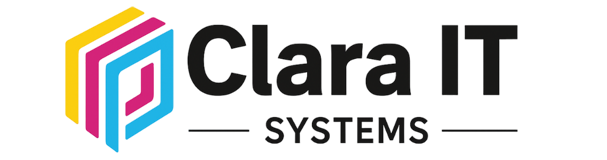The cloud offers lower costs, faster apps, and easy scaling. But a rushed move can bring surprise bills and long outages. This cloud migration checklist walks you through every stage—from first audit to post‑launch tuning—so your switch is smooth and stress‑free.
Phase 1: Pre‑Migration Planning
1. List every app and database
Make a spreadsheet. For each system, note the owner, data size, peak traffic times, and any compliance needs (like HIPAA or GST).
2. Map all dependencies
Does your CRM pull data from the invoicing system? Do reports rely on a local SQL server? Moving linked apps together prevents breakage.
3. Choose the best cloud model
- Public cloud (AWS, Azure, Google Cloud) – good for most small firms.
- Private cloud – stricter control and security, but higher cost.
- Hybrid – mix of on‑site and public; useful for legacy systems.
4. Estimate the true cost
- Use the cloud provider’s pricing calculator. Add:
- Storage
- Data transfer (egress)
- Backup
- Support plan
Add 10 % as a buffer—better safe than sorry.
Phase 2: Design & Security Prep
5. Architect the target environment
Plan VPCs or VNets, subnets, and firewalls. Place servers in regions close to most users for low delay.
6. Set up identity and access management (IAM)
Give each user the least access they need. Turn on multi‑factor authentication (MFA) for admins.
7. Build a backup and disaster‑recovery (DR) plan
Follow the 3‑2‑1 rule: three copies, two media types, one off‑site. Test a small restore before moving on.
Phase 3: Migration Execution
8. Run a pilot migration
Pick a low‑risk app—maybe the staff intranet. Use the provider’s migration tool, move the data, then test speed and function.
9. Schedule the big cut‑over
Pick low‑traffic hours (often Friday night or early Sunday). Warn staff and customers twice: one week before and one day before.
10. Move data and apps in waves
Start with less critical systems, then core apps. After each wave:
Check data integrity.
Run smoke tests (login, upload, report).
Get user sign‑off.
Phase 4: Post‑Migration Optimisation
11. Monitor performance and cost
Set up dashboards for CPU, memory, and spend. If a server idles at 15 % CPU, downsize it and save money.
12. Automate scaling and updates
Use auto‑scaling groups, serverless functions, and Infrastructure‑as‑Code. Schedule patch windows, so updates never hit peak traffic.
13. Train users on the new setup
Short videos or a 30‑minute lunch‑and‑learn reduces “How do I log in?” tickets. Provide a cheat‑sheet with the new URLs and support email.
Common Pitfalls—and How to Dodge Them
| Pitfall | Simple Fix |
|---|---|
| Under‑estimating bandwidth | Move non‑critical data first and measure real transfer speed. |
| Ignoring egress fees | Keep backups in the same cloud region where possible. |
| Skipping security tests | Run a quick penetration test before announcing “done!” |
| Forgetting licence changes | Check if existing software licences transfer to the cloud or need upgrades. |
Case Snapshot
A 40‑employee design agency moved to AWS with Clara IT Systems. Using this checklist:
- Cut monthly hosting costs by 28 %.
- Achieved zero downtime during switch‑over (done on a Sunday morning).
- Reduced page‑load times from 4.2 s to 1.8 s after tuning.
Action Steps
Download the checklist as a PDF and share it with your team.
Schedule a discovery call to map your current IT assets.
Book a free cloud readiness review with Clara IT Systems—no strings attached.
Conclusion
A clear checklist turns a risky cloud move into a well‑timed, trouble‑free upgrade. Follow the steps, avoid the pitfalls, and you’ll enjoy lower costs and faster apps from day one. Need an extra set of hands? Clara IT Systems has moved dozens of small businesses to the cloud with zero nasty surprises. Let’s chat about your roadmap.